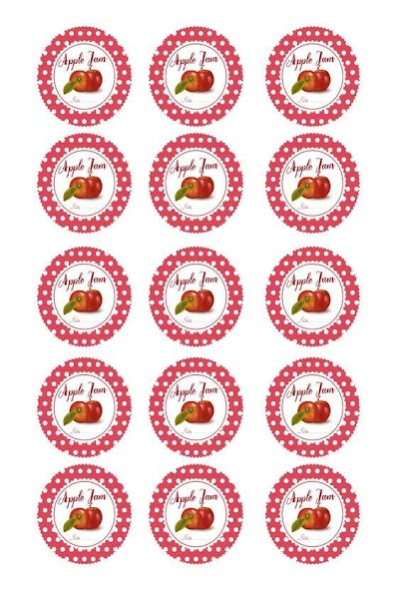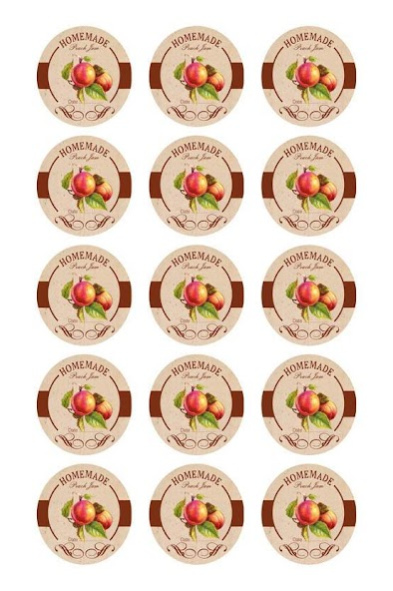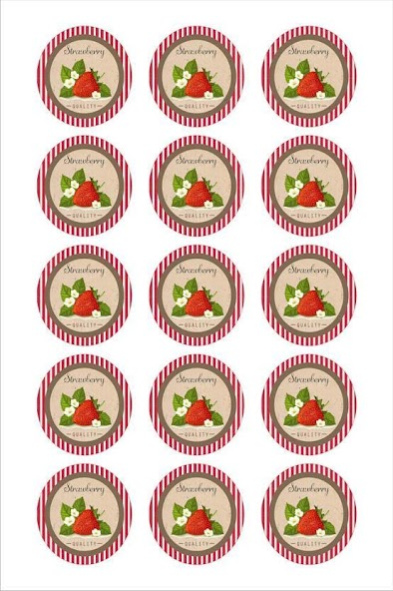DIY Jar Labels 1.0
Free Version
Publisher Description
DIY Jar Labels is an app with lots of ideas for diy labels for jars. The app offers free printable mason jar labels that you can download, print on a paper or adhesive paper and stick on the jar.
In this app you will find how to diy labels for mason jars for some of the most common fruits – apples, strawberries, apricots and many many more. I guess you always wanted nice looking jar label for your delicious home made jam. This app will help you print original labels for your jars with jam and give unique style to your homemade marmalade. Creating diy labels for glass jars has never been easier.
This is also a great way to make unique and original gift for your loved ones. Imagine several mason jars with homemade jam and unique and colorful labels on them, gently arranged into a small basket.
The app is very simple to use: Start the app, find your desired labels. Download it (there is a download button). The labels are in PDF format and ready to print on an A4 sheet.
Detailed instructions and some curious information for your favorite fruits are found under the “More info” button. There are also “SAVE” and “SHARE” buttons that you can use accordingly.
About DIY Jar Labels
DIY Jar Labels is a free app for Android published in the Health & Nutrition list of apps, part of Home & Hobby.
The company that develops DIY Jar Labels is Doknow. The latest version released by its developer is 1.0.
To install DIY Jar Labels on your Android device, just click the green Continue To App button above to start the installation process. The app is listed on our website since 2016-10-28 and was downloaded 1 times. We have already checked if the download link is safe, however for your own protection we recommend that you scan the downloaded app with your antivirus. Your antivirus may detect the DIY Jar Labels as malware as malware if the download link to org.doknow.diy.jarlabels is broken.
How to install DIY Jar Labels on your Android device:
- Click on the Continue To App button on our website. This will redirect you to Google Play.
- Once the DIY Jar Labels is shown in the Google Play listing of your Android device, you can start its download and installation. Tap on the Install button located below the search bar and to the right of the app icon.
- A pop-up window with the permissions required by DIY Jar Labels will be shown. Click on Accept to continue the process.
- DIY Jar Labels will be downloaded onto your device, displaying a progress. Once the download completes, the installation will start and you'll get a notification after the installation is finished.